How to customize struts tabbedpanel style
Having problem to change the tabs created by using struts 2 tabbedpanel tag?
If you want to change the color and style of s:tabbedpanel in your accord,just override the CSS by creating your own CSS file and including it in your page.
Suppose we have a page which looks something like:



If you view the generated source using the Firefox plugin or IE developer tool you will see something like this html:

The class attributes are the parts of interest.
If you look at the embedded CSS you'll see these:
If you include those in your own CSS file you can override the style.
You can define your own CSS something like this to override the background image of tabs:
If you want to change the color and style of s:tabbedpanel in your accord,just override the CSS by creating your own CSS file and including it in your page.
Suppose we have a page which looks something like:



If you view the generated source using the Firefox plugin or IE developer tool you will see something like this html:

The class attributes are the parts of interest.
If you look at the embedded CSS you'll see these:
.dojoTab {
position : relative;
float : left;
padding-left : 9px;
border-bottom : 1px solid #6290d2;
background :
url(/struts2-showcase/struts/dojo/src/widget/templates/images/tab_left.gif)
no-repeat left top;
cursor: pointer;
white-space: nowrap;
z-index: 3;
}
.dojoTab div {
display : block;
padding : 4px 15px 4px 6px;
background :
url(/struts2-showcase/struts/dojo/src/widget/templates/images/tab_top_right.gif)
no-repeat right top;
color : #333;
font-size : 90%;
}
If you include those in your own CSS file you can override the style.
You can define your own CSS something like this to override the background image of tabs:
.dojoTab {
position : relative;
float : left;
padding-left : 9px;
border-bottom : 1px solid #6290d2;
background :url("../images/tab_left_blue.gif") no-repeat left top;
cursor: pointer;
white-space: nowrap;
z-index: 3;
}
.dojoTab div {
display : block;
padding : 4px 15px 4px 6px;
background :url("../images/tab_top_right_blue.gif") no-repeat right top;
color : #333;
font-size : 90%;
}
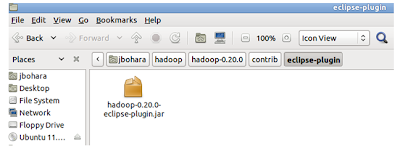
Comments
Means each tab in my module have different color.
I tried alot plz as earliest